New in Capo 4.0
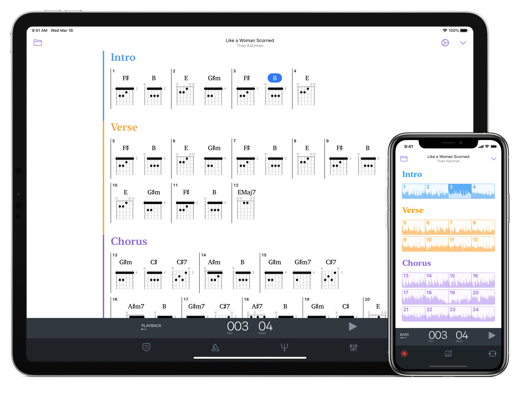
Capo now ships with our latest, most advanced chord detection technology, and includes brand-new tools for structuring and visualizing your songs.
New Features
Chord Intelligence mkIV
Our fourth major version of Capo's chord detection engine is now far more accurate, and identifies a wider range of chords—even inversions!
We worked on this technology for over two years, using Apple's latest machine learning APIs to build our own custom training and evaluation environment that will help us ensure that Capo remains on the cutting-edge for years to come.
NOTE: Devices powered by Apple's A7 chip (iPhone 5s, iPad Air (1st generation), iPad mini 2, and iPad mini 3) are not supported, and fall back to using the legacy chord detection engine.
Structure Song View
You can now see and mark up your songs at a high level—bar by bar—to define the sections of the song. Mark the Verse, Chorus, A Section, B Section, or use whatever names you choose! You can also apply colors to the sections to help you identify similar ones.
In addition, you can use the Structure song view's tools to edit Capo's beat grid. With these new tools, Capo can better support songs that have mixed time signatures, and recordings that cause havoc with Capo's beat detector.
NOTE: Requires iOS 14
Chords Song View
An all-new, vertically-scrolling look at the chords in your song displays more chords on screen at the same time. It also uses the sections you define in the Structure song view to group the chords according to the section they belong in.
NOTE: Requires iOS 14
Improvements & Bug Fixes
Go To Location
You can now long-press the position display in the HUD to reveal this helpful new tool. Depending on which position display is visible, you can enter the time or bar/beat location to seek to, or jump quickly to the start or end of the song.
Improved Piano Display
We tweaked the Simple Piano chord display so that it's easier to identify the bass note among the notes in a given chord.
Disable Sleep Timer
You'll find a new setting that allows you to disable the system-wide timer while a Project is loaded. This is especially useful with the new Chords song view, where you're much more likely to be reading the display for longer periods with no audio playing.
Other Fixes
As usual, we took care to address the most common crashes & bugs that were reported by our users—thank you for your feedback & submissions! Please continue to let us know how we can make Capo the perfect tool for learning to play your favorite songs!
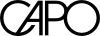
Capo touch requires iOS 17 or later
