New in Capo 3.5

Capo gets even better in this free update, adding new features like the Transcription Playhead and Song Views, and improves on its core feature set by re-adding Markers, improving Region playback, scrubbing, and more.
Feature Tour
Song Views
When Capo loads a song for the first time, it now starts in the Practice view. In this view, Capo displays a waveform that represents the entire song, along with the chords and/or user-entered tablature underneath it.
You can also switch to the Tabbing view—the default (and only) view available in previous releases— by clicking the popup button in the window's title bar as shown. In Tabbing view, you are also treated to Capo's sophisticated spectrogram display. In the tabbing view, you can click and drag to "draw" notes atop the spectrogram to automatically generate tablature.
Help: I don't see tablature!
The tablature display is not enabled by default. To enable it:
- Click on the song settings button in the bottom bar (the icon looks like a pair of stacked sliders—similar to the editing controls in Photos)
- Click the "Notes" tab
- Change the "Notes" popup that is located in the "Display" section, and choose "Tablature"
Transcription Playhead
This new feature allows users to listen to a riff starting from the same spot every time playback is started. You enable this playback mode by clicking on the Transcription Playhead icon in the bottom bar as shown. You'll know it's enabled because the playhead will turn pink, and it displays a 'T' in the "thumb" of the playhead at the top.
Each time you press play, playback begins from the location of the Transcription Playhead.
Click-to-Loop
We made looping a lot easier to use in Capo 3.5. First, select the region you'd like to loop by clicking on it. Once selected, the region will highlight, and the play button will change to show a the new "play loop" button. Pressing it, or the space bar on the keyboard, will begin playback while looping inside the selected region.
Regions can also be modified during playback in this update, which wasn't possible in the past.
Other Improvements
Markers are Back!
By popular demand, we re-added Markers for our long-time users that missed them. Click the marker button in the bottom bar, or press the M key on your keyboard, to place them on the timeline.
Highly-Improved Scrubbing
Powered by our new "audio freezer", scrubbing in the timeline is now far more useful, and sounds great! Click & drag the playhead in the timeline to scrub over individual notes in the song.
Chord & Tablature Visibility
Show or hide the chords and tablature to suit your preferences, or to make space on a smaller screen.
Touch Bar Support
Control playback, navigate, scrub the song, and more—all from the Touch Bar! Customize your controls to suit how you use Capo.
New Icon
Because everyone loves a new icon now & then, right? We think this new one fits in a little nicer on your Dock.
Full-Screen Mode
Capo now listens when you ask to put it into full-screen mode on your Mac. Use every last pixel on your laptop!
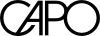
Capo requires macOS 10.11 or later

