New in Capo 4.2
Building on Capo's last major update, Capo 4.2 contains features and improvements that were requested by our users.
New Features
Audio Export
You can now export Capo's slowed, pitch-adjusted, transposed, and isolated audio to MPEG-4, WAV, and AIFF format audio files. Just like you can with the Mac version, you can export the entire song, or just the contents of a looping region.
Improvements & Bug Fixes
Rearranged Project Header
The new menu at the top-right of the Project screen houses the new audio export feature, makes the User Guide more readily accessible, and leaves space for more features we've got coming down the pipeline.
Other Fixes
We fixed an issue that caused the User Guide to redirect you to Safari when navigating to the section on Automatic Music Processing.
Improved Song View Chooser
At the front & center of the Project screen you'll now find the current song view listed underneath the project name. Tapping this control will now reveal the available Song Views that you can choose from.
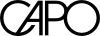
Capo touch requires iOS 17 or later
