An active subscription (or a qualifying purchase) is required in order to unlock all the features in Capo.
Subscription Plans
Capo Pro
When you subscribe to Capo Pro, you will get access to all the features that are available in Capo today, as well as any new features that we add in the future.
This access is limited to your computers running macOS, and the Capo Pro subscription does not unlock the features in Capo touch for iPhone and iPad.
Capo Platinum
When you subscribe to Capo Platinum, you will get access to all the features that are available in Capo today, as well as any new features that we add in the future. Plus you gain the ability to Activate your other devices.
More specifically, you will be able to activate Capo on your iOS devices—an iPhone, iPad, iPad Pro, etc.
Device Activation
As a Capo Platinum subscriber, you can access all the Capo Pro subscription features on all your devices running iOS and macOS.
Activating Capo touch for iOS (version 2.9 or later)
To begin, choose Capo > Subscription > Request Activation… from the Main Menu at the top of your screen.
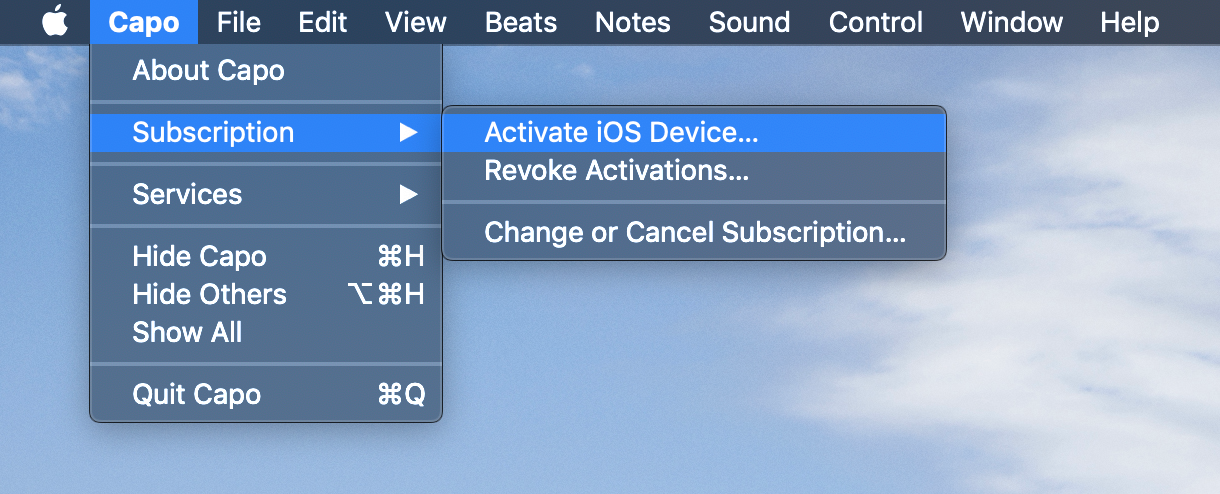
If all is well, Capo will now provide you with a 6-digit Activation Code.

On your iOS device, launch Capo touch and tap the Settings icon in the Projects list. Tap Enter Activation Code to show the code entry screen.
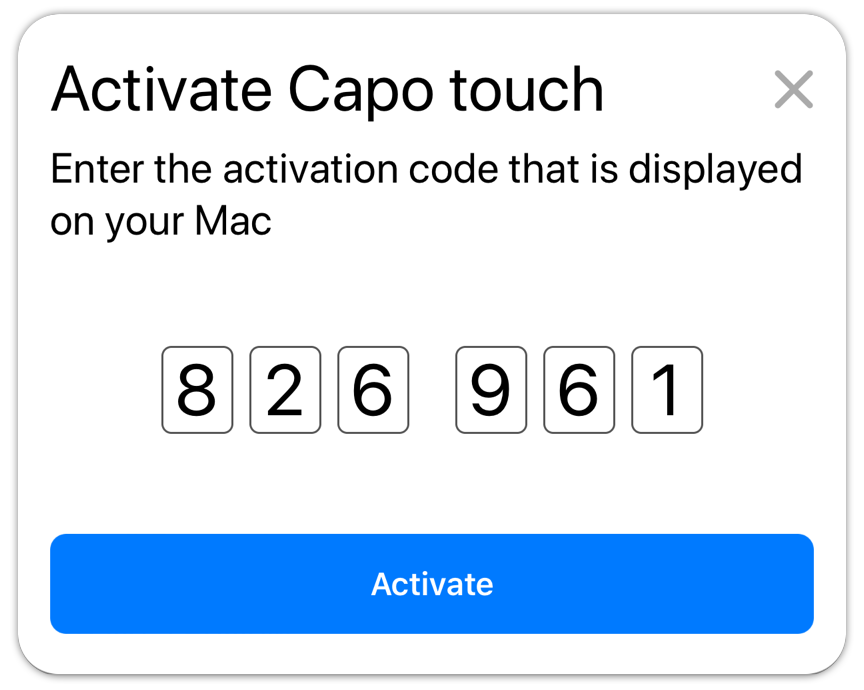
Enter the code shown on your Mac, and then you’ll now have access to all the Capo touch Pro subscription features.
Note: If your activation fails due to an "Internal Server Error", it is likely that you have hit your activation limit. Revoking should clear up that message. We hope to get this fixed up in a future update.
Revoking Activations
You can repeat the activation process for on all your other iOS devices as well, but eventually you will hit our activation limit as you get new iPhones, iPads, etc. Revoking your activations allows you to start over with a clean slate.
You may revoke activations from any of your Macs that have an active Platinum subscription. Choose Capo > Subscription > Revoke Activations… from the Main Menu at the top of your screen.
Additional Notes on Activation
Activation is currently a "necessary evil"
The App Store for iOS is still run separately from the App Store for macOS, and unfortunately there is no way for us developers to automatically share subscriptions across platforms. We designed our activation process to be as painless as possible, but we would rather not have had to do it at all.
If Apple ever provides us with a mechanism to make this process easier, we’ll be sure to check it out, and look forward throwing this system away. 😀
Activation requires an Internet connection
In order to access its subscription features, the iOS devices that you activated must be connected to the Internet. We hope to address this limitation in a future update.
Note that this limitation does not apply to any of your Macs with an active Platinum subscription.
We designed activation with privacy in mind
Frankly, we have no interest in collecting your personal information, and so an e-mail address is not required to activate Capo.
This might make it a little more awkward if you are away from your Mac when setting up a new iPhone, but the process is a lot quicker than having to create with another password, verify an email address, check your spam folder, etc.
Also, our focus is on developing Capo, and not harvesting user data (or “growth hacking”, or “re-marketing”, etc.) Should you wish to receive news from us in the future, we have a Mailing List you can sign up for.
Unlocking with an Eligible Purchase
If you purchased Capo before we offered subscriptions, you should not encounter any trial restrictions.
Capo automatically determines your eligibility based on purchase information that is embedded in the software. The current version of the software does not yet include any subscriber-only features that require you to purchase a subscription.
Last updated: December 13, 2018