Screwy MacBook Pro Speaker
• Chris Liscio
• Chris Liscio
Before I received my MacBook Pro, I heard complaints about the quality of the right speaker. Many reports indicated that the speaker sounded overdriven, and distorted. I didn't notice this initially, until I heard some system sounds at full volume. The system startup sound didn't sound like this either. </p> <p> Well, seeing how I have measurement microphones and write acoustic measurement software, verifying a discrepancy was the logical next step. Simply place the measurement microphone about 1" away from each speaker and compare the result. </p> <p> To my own ears, the right speaker was noticeably quieter, and lacked bass when compared to the left speaker. Also, it sounded horribly distored. I didn't really need to analyze the graphs to notice that there was an issue, but I captured some anyway. </p> <p> 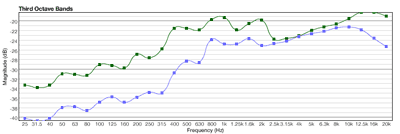 </p> <p> The left speaker's shown in green, and the right speaker's shown in blue. Notice how the right speaker's about 12-16dB lower consistently below 1kHz? That's exactly what I'm hearing. Since this is a third octave graph in the frequency domain, it's simplifying things quite a bit, and not accurately depicting the distortion. </p> <p>
</p> <p> The left speaker's shown in green, and the right speaker's shown in blue. Notice how the right speaker's about 12-16dB lower consistently below 1kHz? That's exactly what I'm hearing. Since this is a third octave graph in the frequency domain, it's simplifying things quite a bit, and not accurately depicting the distortion. </p> <p> 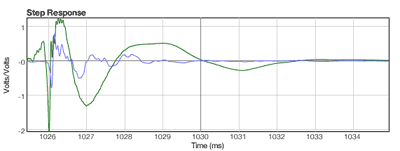 </p> <p> Well, this step response graph certainly gives us a good idea of both the difference in amplitude, and the distortion showing up on the right speaker (blue). It's just a mess throughout the right speaker's entire step response. </p> <p> The left speaker (green) is very close to a clean step response for a speaker. The little bit of distortion noticed at the top of the green step response might be caused by the fact that I played the test at full volume, which is to be expected. </p> <p> So, something's definitely screwy in my MacBook's right speaker, but it doesn't seem to always be this way. It also appears that I'm not alone in my findings. Hopefully the cause will be found soon. I'm praying it's a software thing. </p> <p> Update: I posted the root of the problem here. </p>
</p> <p> Well, this step response graph certainly gives us a good idea of both the difference in amplitude, and the distortion showing up on the right speaker (blue). It's just a mess throughout the right speaker's entire step response. </p> <p> The left speaker (green) is very close to a clean step response for a speaker. The little bit of distortion noticed at the top of the green step response might be caused by the fact that I played the test at full volume, which is to be expected. </p> <p> So, something's definitely screwy in my MacBook's right speaker, but it doesn't seem to always be this way. It also appears that I'm not alone in my findings. Hopefully the cause will be found soon. I'm praying it's a software thing. </p> <p> Update: I posted the root of the problem here. </p>